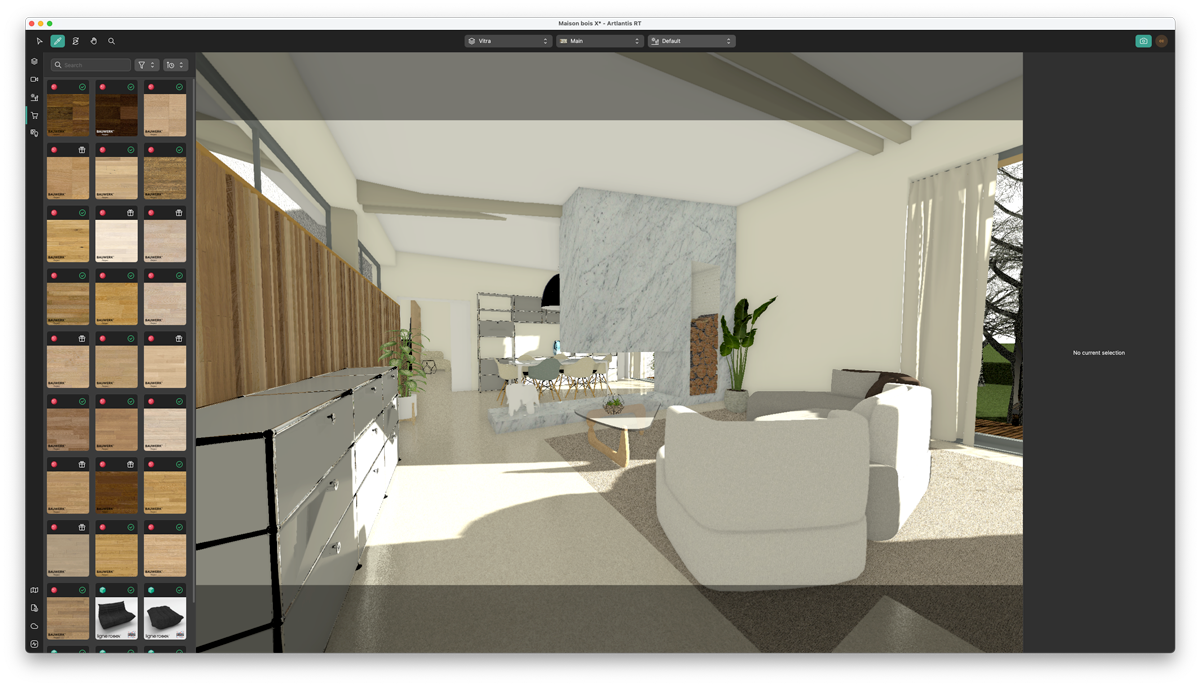Artlantis RT²
“Artlantis RT² is a real-time photorealistic rendering software developed for architects and designers, ideal for quickly and easily creating high resolution images”
Integrates with modelling tools Archicad, Revit, Rhino, SketchUp Pro and Vectorworks
Intuitiveness
& Simplicity
You don’t have to be skilled in computer graphics to use Artlantis. Designed with a clear, obvious, and ergonomic interface, the software is forgivingly easy to use and learn.
Preview & Speed
When you open a 3D scene in Artlantis RT², you can navigate through it and make modifications to materials, lighting, and the 3D environment while instantly previewing the changes in the preview window. This feature allows users to make design adjustments and assess the visual impact in real-time, enhancing efficiency and the overall creative workflow.
Ray Tracing
Choose between ‘Real Time’ for instant results and ‘Ray Tracing’ for detail. Ray tracing is a crucial technology for simulating light behaviour in architectural scenes. It traces individual light rays from the viewpoint (usually the camera) to calculate lighting conditions.
Ray tracing is vital for achieving realistic renderings by dynamically simulating light interactions, including reflections, shadows, and ambient occlusion. This real-time light simulation is essential for creating high-quality, lifelike architectural images, enhancing visual appeal.
“Architecture is the masterly, correct, and magnificent play of masses brought together in light.” Le Corbusier”
Project Variations
Artlantis RT² offers a distinctive feature known as ‘View Combinations’ enabling you to simultaneously test a wide range of design alternatives in high-quality previews.
This capability empowers you to compare and evaluate numerous design options, enhancing your design process and enabling you to achieve unparalleled quality and communication in your architectural projects.

Integrated Mediastore
The integrated Mediastore provides a vast library of 3D items, including characters, plants, objects, and textures. Users can easily select and place these manufacturer-validated items in their architectural scenes, ensuring they match real-world specifications in terms of configuration, dimensions, and textures.